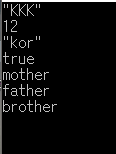프로그래밍/기타 라이브러리
[jsoncpp] json 생성,파싱하기.
친루엄
2018. 2. 25. 21:44
[라이브러리 설치법.]
http://cinrueom.tistory.com/4?category=791378
[환경]
windows 10 Pro
Visual Studio Community 2017
[Json 생성하기.]
프로젝트를 생성하고, 헤더파일과 라이브러리 파일을 추가하자.
경로는 알아서...
#include "jsoncpp\include\json\json.h" #pragma comment(lib,"jsoncpp\\lib\\lib_json.lib")
풀코드를 봅시다.
#include <iostream>
#include <fstream>
#include "jsoncpp\include\json\json.h"
#pragma comment(lib,"jsoncpp\\lib\\lib_json.lib")
#pragma warning(disable: 4996) //error C4996 뜨는 경우
using namespace std;
int main()
{
string str;
Json::Value root;
root["name"] = "KKK";
root["age"] = 12;
root["address"] = "kor";
root["gfriend"] = true;
Json::Value family;
family.append("mother");
family.append("father");
family.append("brother");
root["family"] = family;
Json::StyledWriter writer;
str = writer.write(root);
cout << str << endl ;
std::ofstream ost("test.json");
ost << str;
getchar();
return 0;
}
결과
[Json 파싱하기.]
ifstream ist("test.json");
string str;
for (char p; ist >> p;)
str += p;
Json::Reader reader;
Json::Value root;
bool parsingRet = reader.parse(str, root);
cout << root["name"] << endl;
cout << root["age"] << endl;
cout << root["address"] << endl;
cout << root["gfriend"] << endl;
Json::Value family = root["family"];
cout << family[0].asString() << endl;
cout << family[1].asString() << endl;
cout << family[2].asString() << endl;
결과
[Jsoncpp 도큐먼트]
http://jsoncpp.sourceforge.net/annotated.html